OneClick Exporter - Free
Allows you to easily export your 3ds Max 2021+ scene with V-Ray or Corona materials and lighting into Unity realtime scene.
The Free version has everything needed to test how well your content could be converted.
Direct download link: OneClick Export v1.47
To install OneClick simply drag and drop mzp file onto 3ds Max's window OR use the main menu Scripting -> Run Script...
When the installation is successful, a new menu entry OneClick should appear:
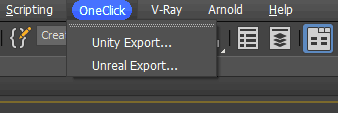
OneClick Exporter - PRO
The Pro version gives you the maximum texture quality and more control over optimizations.
Please note that currently this is a BETA version. Not every scene can be perfectly converted without additional manual work.
A license key to activate the PRO version can be obtained here: u3d.gumroad.com/l/3dsmaxVray2unityPRO
One key can be used for several 3ds Max versions but on a single Windows system.
If you are having any difficulties with payment or any other questions, feel free to ask for assistance in our Telegram support channel: t.me/OneClickExporter
Changes:
1.47 (30-Dec-2023)
- Unity importer 147 hotfix
1.46 (29-Dec-2023)
- Unity importer 146
1.45 (27-Dec-2023)
- Skip renderer incompatible materials in uniforms and atlases baking
1.44 (27-Dec-2023)
- VRayOverrideMtl and VRayMtlWrapper are simplified to baseMtl
- Dummy fbx is not created to trigger Unity import anymore
- Account for custom value in units.SystemScale
- Export camera clipping info to JSON
- Exclude atmospheric effects from enviroment bake
- Keep dome light visible for enviroment bake
- Unity importer 144
1.42 (19-Nov-2023)
- Max's instances info is used before detecting them by geometry (for speed)
- Geometry independent maps are processed much faster and more precisely
- Less peak memory consumption
- When object has no material, create one from wireframe color
- All names are converted to lower case
- Nameless objects are forced to have a name
- Ignore Flow objects (from Populate toolset), and Particle_View
- Ignore splines because Unreal and Unity can't import them
- Deal with Missing_TextureMap and Missing_Mtl
- Ignore degraded meshes with near zero surface area
- Decreased number of selects during the export
- Ignore map if it's slot is off or has 0 amount
1.41 (9-Nov-2023)
- Lower renderer quality when doing camera shots
- Replace Blend materials with it's first submat
- Replace Shellac materials with it's base submat
- Temporary modifier forcing geometry to cm for Unreal mode
1.40 (7-Nov-2023)
- Bind mesh just by name (Unreal has a bug messing FBX metadata)
- VRayBlendMtl was simplified to it's baseMtl
- Switch GPU VRay to CPU when rendering camera in batch mode
- When rendering cameras shapshot wireframe from viewport too
1.39 (3-Nov-2023)
- Print transform with higher precision
- Unity-URP importer fix
- Upgrade geometry format to FBX2020
1.38 (3-Nov-2023)
- Prevent duplicated names
- Prevent different materials having same name
- CoronaLayeredMtl simplified to it's baseMtl
1.36 (2-Nov-2023)
- Force Lumen as a lighting unit
- Lower minimal 3dsMax version to 2019 (!for tests!)
- GPU VRay 6.1+ settings for camera rendering
1.35
- Fix tiling for coronabitmap
- Correctly convert "real world scale" tiling option
- Switch tmp unwrap from 9th to the 3rd UV-channel (FBX size is two times smaller now)
- Put same placeholder material in all multimaterials empty slots
- Replace any name char not in [AZaz09_] with underscore
- Support negative scale (mirrored objects)
- Unity importer 135 (tested in Unity 2022)
1.34
- When no cameras found, spawn one from perspective viewport
- Command line parameters added: frame w and h
1.32
- Command line support
1.31
- Ignore LockUV in ProOptimizer for 100kV+ meshes (gives huge speed up)
1.30
- Unity importer update 130
- Fix for zero dialog height on the second script run
- Disable lightmapping for 200KTri+ meshes
1.29
- Disable unwrap while prooptimizer resets to prevent unwrapping from happening on temporarily non-optimized mesh
- Forced gc() at the end of export
1.28
- OneClick UV scripted modifier instead of Unwrap UVW
- Render cameras option
- Corona envmap rendering
- Allow to select vertex limit for prooptimizer
- CoronaLight and CoronaLayeredMtl support
1.27
- Added \Prefabs folder
1.26
- UnescapePath called for any string property
1.23
- Fix undefined iesfile\ies_file\domelight.texmap errors
1.20
- Copy existing textures from #texmap, #iesFile, #ies_file
- #focal_length property to json
- Minimized settings rollout